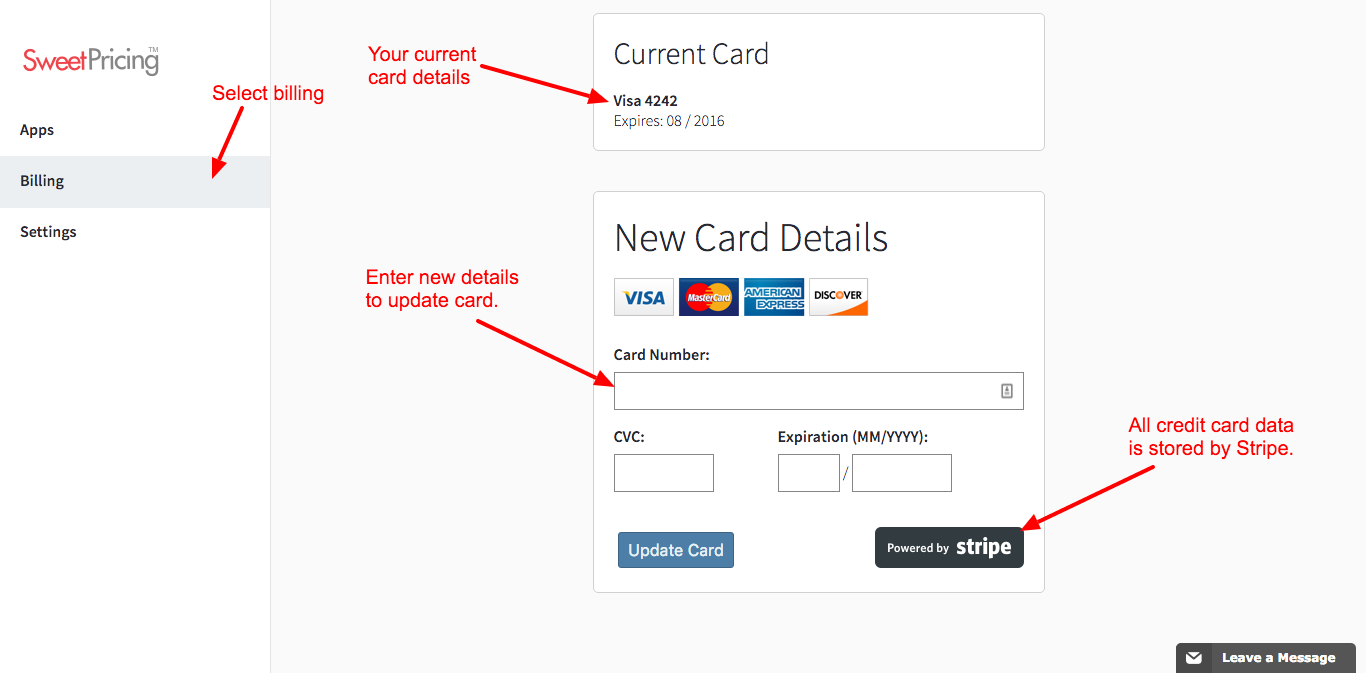How Billing Works
Find out how billing works for Sweet Pricing Pro and Sweet Pricing Dynamic. You can update your credit card details from App Manager.
We raise invoices on a billing cycle, which starts on the day you add your first app to Sweet Pricing. We bill our subscription plans monthly in advance to the credit card associated with your account. If your billing date doesn't exist during a particular month, we will raise an invoice on the last day of that month.
If you upgrade your subscription plan during a month, we will bill a prorated amount in your next invoice on your regular billing date. That invoice will also bill for the next month in advance. We reserve the right to raise interim invoices.
We send invoices to all users associated with an account. We will attempt to charge your card shortly afterwards. We will send you a receipt once we receive your payment.
Update Your Billing Details
You can pay for our monthly subscriptions plans by credit card. We process payments via Stripe, so we can accept VISA, MasterCard, Amex and Discover cards.
You first provide your credit card details when you create a Sweet Pricing account. If you want to update your credit card details, open the 'Billing' tab from App Manager. On this page, you can see the last 4 digits of your current card.
To add a new card, simply enter the card number, CVC and expiration date into the form. Stripe receives your credit card details directly.