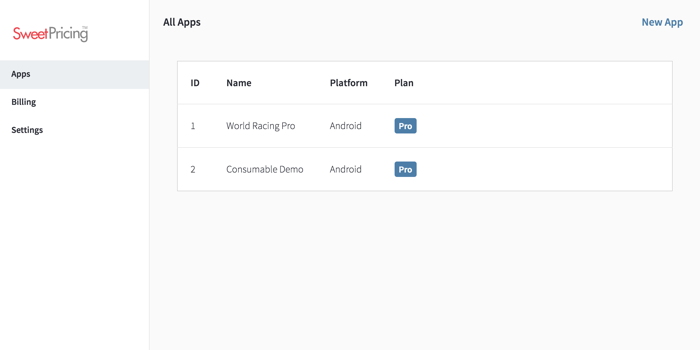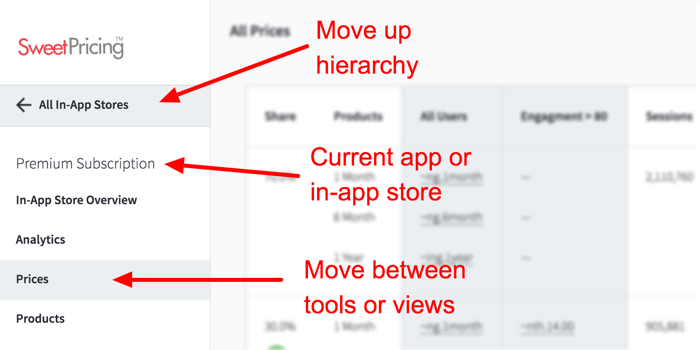Sweet Pricing App Manager
The Sweet Pricing App Manager helps you manage your in-app stores, update your pricing models and view in-app purchase analytics.
Unless you use our REST API, it is the way that you access Sweet Pricing's tools. If you have already signed up, you can sign in to App Manager to access the analytics and pricing tools.
Once you sign in, App Manager will show you a list of apps that you have already set up. The analytics and pricing tools are available under each app. From this screen, you can also navigate to the Billing tab to manage your billing details and the Settings tab to update your settings.
Pages in Sweet Pricing App Manager
App Manager organizes its tools and pages in a hierarchical way. The sidebar allows you to move between different views and tools related to the current app or in-app store. So if you are viewing the 'Coins' in-app store, for example, you can easily move between the Analytics, Prices and Products tabs from the sidebar.
If you view a list, such as the list of your apps or the list of your in-app stores, you simply click on an item to open it. You can move back up the hierarchy from the sidebar.
You can access the following tabs from App Manager:
| Page | Description |
|---|---|
| Apps | View the list of apps that have been set up. |
| Billing |
View and update billing details. See How Billing Works. |
| Settings |
View and update account settings. See Update Your Settings. |
Apps
| Page | Description |
|---|---|
| New App |
Add an existing app from Google Play or iTunes. See Add Your Mobile App. |
| App Overview | View details about an app. |
| In-App Stores | View the list of in-app stores associated with an app. |
| Segments | View the list of user segments associated with an app. |
| Get Started Checklist |
View the onboarding checklist. See Get Started Checklist. |
In-App Stores
| Page | Description |
|---|---|
| New In-App Store |
Create a new in-app store. See Set up In-App Products. |
| In-App Store Overview | View details about an in-app store. |
| Analytics |
View and filter the in-app purchase analytics over the past
30 days for an in-app store. See How to Use Sweet Pricing Analytics. |
| Prices |
View the pricing models, create new pricing models and
monitor revenue performance. See Manage In-App Prices. |
| Products | View the list of products associated with an in-app store. |
Products
| Page | Description |
|---|---|
| New Product |
Create a new product within an in-app store. See Set up In-App Products. |
| Product Overview | View details about a product. |
| Product IDs | View the Google Play or iTunes Connect product IDs associated with a product. |
Product IDs
| Page | Description |
|---|---|
| New Product ID |
Create a new Google Play or iTunes Connect product ID for a
product. See Set up In-App Products. |
| Product ID Overview | View details about a Google Play or iTunes Connect product ID. |
Segments
| Page | Description |
|---|---|
| New Segment |
Create a new user segment for use in segmented pricing
models. See Create a User Segment. |
Allowing Other Users to Access Your Account
It is possible for multiple users to access your account, although you cannot currently add users directly from Sweet Pricing App Manager. Please contact us with details of the other user accounts you wish to grant access.